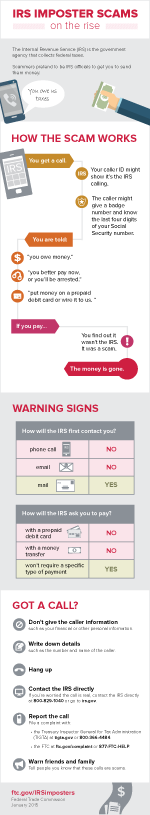If you have a smart phone or other mobile device, you probably use apps – to play games, get turn-by-turn directions, access news, books, weather, and more. Easy to download and often free, mobile apps can be so much fun and so convenient that you might download them without thinking about some key considerations: how they’re paid for, what information they may gather from your device, or who gets that information.
Mobile App Basics
What’s a mobile app?
A mobile app is a software program you can download and access directly using your phone or another mobile device, like a tablet or music player.
What do I need to download and use an app?
You need a smart phone or another mobile device with internet access. Not all apps work on all mobile devices. Once you buy a device, you’re committed to using the operating system and the type of apps that go with it. The Android, Apple, Microsoft and BlackBerry mobile operating systems have app stores online where you can look for, download, and install apps. Some online retailers also offer app stores. You’ll have to use an app store that works with your device’s operating system. To set up an account, you may have to provide a credit card number, especially if you’re going to download an app that isn’t free.
Data Plans and Wi-Fi: Two ways to access the internet from your phone
You can access the internet using a data plan tied to your phone service, or through a Wi-Fi hotspot. Phone companies generally charge a monthly fee for a data plan that can connect you to the internet.
Wi-Fi connections usually are faster, but you have to be in range of a hotspot to use one. Most public Wi-Fi hotspots – like those in coffee shops, airports, and hotels – don't encrypt the information you send over the internet and are not secure. Get tips for using public Wi-Fi.
To set up a home wireless network, you'll need to pay for internet access and a wireless router, and you’ll want to take steps to secure the network.
Why are some apps free?
Some apps are distributed for free through app stores; the developers make money in a few ways:
- Some sell advertising space within the app. The app developers can earn money from the ads, so they distribute the app for free to reach as many users as possible.
- Some apps offer their basic versions for free. Their developers hope you’ll like the app enough to upgrade to a paid version with more features.
- Some apps allow you to buy more features within the app itself. Usually, you are billed for these in-app purchases through the app store. Many devices have settings that allow you to block in-app purchases.
- Some apps are offered free to interest you in a company’s other products. These apps are a form of advertising.
Questions About Your Privacy
What types of data can apps access?
When you sign up with an app store or download individual apps, you may be asked for permission to let them access information on your device. Some apps may be able to access:
- your phone and email contacts
- call logs
- internet data
- calendar data
- data about the device’s location
- the device’s unique IDs
- information about how you use the app itself
Some apps access only the data they need to function; others access data that’s not related to the purpose of the app.
If you’re providing information when you’re using the device, someone may be collecting it – whether it’s the app developer, the app store, an advertiser, or an ad network. And if they’re collecting your data, they may share it with other companies.
How can I tell what information an app will access or share?
It’s not always easy to know what data a specific app will access, or how it will be used. Before you download an app, consider what you know about who created it and what it does. The app stores may include information about the company that developed the app, if the developer provides it. If the developer doesn’t provide contact information – like a website or an email address – the app may be less than trustworthy.
If you’re using an Android operating system, you will have an opportunity to read the “permissions” just before you install an app. Read them. It’s useful information that tells you what information the app will access on your device. Ask yourself whether the permissions make sense given the purpose of the app; for example, there’s no reason for an e-book or “wallpaper” app to read your text messages.
Why do some apps collect location data?
Some apps use specific location data to give you maps, coupons for nearby stores, or information about who you might know nearby. Some provide location data to ad networks, which may combine it with other information in their databases to target ads based on your interests
and your location.
Once an app has your permission to access your location data, it can do so until you change the settings on your phone. If you don’t want to share your location with advertising networks, you can turn off location services in your phone’s settings. But if you do that, apps won’t be able to give you information based on your location unless you enter it yourself.
Your phone uses general data about its location so your phone carrier can efficiently route calls. Even if you turn off location services in your phone’s settings, it may not be possible to completely stop it from broadcasting your location data.
Questions About Advertising
Why does the app I downloaded have ads in it?
Developers want to provide their apps as inexpensively as possible so lots of people will use them. If they sell advertising space in the app, they can offer the app for a lower cost than if it didn’t have ads. Some developers sell space in their apps to ad networks that, in turn, sell the space to advertisers.
Why do I see the ads I do?
Advertisers believe you’re more likely to click on an ad targeted to your specific interests. So ad networks gather the information apps collect, including your location data, and may combine it with the kind of information you provide when you register for a service or buy something online. The combined information allows the mobile ad network to send you targeted ads – ads that may be relevant to someone with your preferences and in your location.
Malware and Security Concerns
Should I update my apps?
Your phone may indicate when updates are available for your apps. It’s a good idea to update the apps you’ve installed on your device and the device’s operating system when new versions are available. Updates often have security patches that protect your information and your device from the latest malware.
Could an app infect my phone with malware?
Some hackers have created apps that can infect phones and mobile devices with malware. If your phone sends email or text messages that you didn’t write, or installs apps that you didn’t download, you could be looking at signs of malware.
If you think you have malware on your device, you have a few options: you can contact customer support for the company that made your device; you can contact your mobile phone carrier for help; or you can install a security app to scan and remove apps if it detects malware. Security apps for phones are relatively new; there are only a few on the market, including some with free versions.
Mobile App User Reviews
Can I trust all the user reviews I read about an app?
Most app stores include user reviews that can help you decide whether to download. But some app developers and their marketers have posed as consumers to post positive comments about their own products. In fact, the Federal Trade Commission recently sued a company for posting fake comments about the apps it was paid to promote.

Keeping Up With Kids'
Apps Infographic
Kids and Mobile Apps
What should I know before I download an app for my kids?
In a recent
survey of mobile apps for kids, FTC staff found that kids’ apps might:
- collect and share personal information
- let your kids spend real money — even if the app is free
- include ads
- link to social media
What’s more, the apps might not tell you they’re doing it.
To learn more about an app before you download it, look at screen shots, read the description, content rating and any user reviews, and do some research on the developer. You also can look up outside reviews from sources you respect.
Are there ways to restrict how my kids use apps?
Before you pass the phone or tablet to your kids, take a look at your settings. You may be able to restrict content to what’s right for your kid’s age, set a password so apps can’t be downloaded without it, and set a password so your kids can’t buy stuff without it. You also can turn off Wi-Fi and data services or put your phone on airplane mode so it can’t connect to the internet.
The best way to keep up with kids’ apps is try them out yourself and talk to your kids about your rules for using apps.