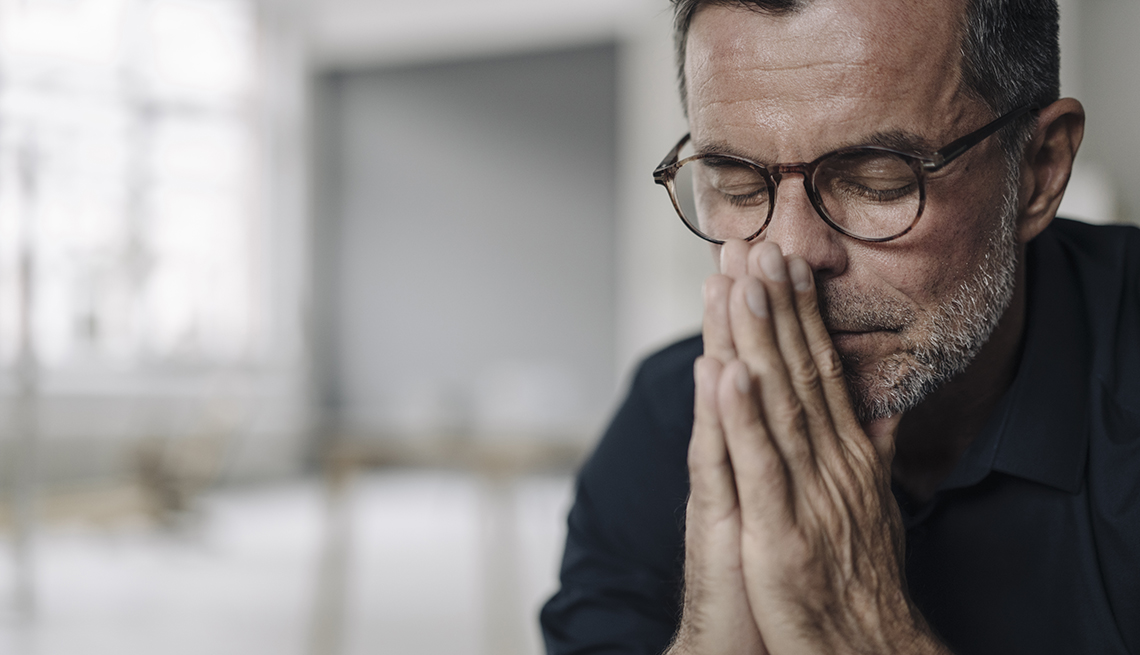Check IRS.gov for the latest information: No action needed by most people at this time
IR-2020-61, March 30, 2020
WASHINGTON — The Treasury Department and the Internal Revenue Service today announced that
distribution of economic impact payments will begin in the next three weeks and will be distributed automatically,
with no action required for most people. However, some seniors and others who typically do not file returns will
need to submit a simple tax return to receive the stimulus payment.
distribution of economic impact payments will begin in the next three weeks and will be distributed automatically,
with no action required for most people. However, some seniors and others who typically do not file returns will
need to submit a simple tax return to receive the stimulus payment.
Who is eligible for the economic impact payment?
Tax filers with adjusted gross income up to $75,000 for individuals and up to $150,000 for married couples
filing joint returns will receive the full payment. For filers with income above those amounts, the payment amount
is reduced by $5 for each $100 above the $75,000/$150,000 thresholds. Single filers with income exceeding
$99,000 and $198,000 for joint filers with no children are not eligible.
filing joint returns will receive the full payment. For filers with income above those amounts, the payment amount
is reduced by $5 for each $100 above the $75,000/$150,000 thresholds. Single filers with income exceeding
$99,000 and $198,000 for joint filers with no children are not eligible.
Eligible taxpayers who filed tax returns for either 2019 or 2018 will automatically receive an economic impact
of up to $1,200 for individuals or $2,400 for married couples. Parents also receive $500 for each qualifying child.
of up to $1,200 for individuals or $2,400 for married couples. Parents also receive $500 for each qualifying child.
How will the IRS know where to send my payment?
The vast majority of people do not need to take any action. The IRS will calculate and automatically send the
economic impact payment to those eligible.
economic impact payment to those eligible.
For people who have already filed their 2019 tax returns, the IRS will use this information to calculate the
payment amount. For those who have not yet filed their return for 2019, the IRS will use information from
their 2018 tax filing to calculate the payment. The economic impact payment will be deposited directly into
the same banking account reflected on the return filed.
payment amount. For those who have not yet filed their return for 2019, the IRS will use information from
their 2018 tax filing to calculate the payment. The economic impact payment will be deposited directly into
the same banking account reflected on the return filed.
The IRS does not have my direct deposit information. What can I do?
In the coming weeks, Treasury plans to develop a web-based portal for individuals to provide their banking
information to the IRS online, so that individuals can receive payments immediately as opposed to checks in
the mail.
information to the IRS online, so that individuals can receive payments immediately as opposed to checks in
the mail.
I am not typically required to file a tax return. Can I still receive my payment?
Yes. People who typically do not file a tax return will need to file a simple tax return to receive an economic
impact payment. Low-income taxpayers, senior citizens, Social Security recipients, some veterans and i
ndividuals with disabilities who are otherwise not required to file a tax return will not owe tax.
impact payment. Low-income taxpayers, senior citizens, Social Security recipients, some veterans and i
ndividuals with disabilities who are otherwise not required to file a tax return will not owe tax.
How can I file the tax return needed to receive my economic impact payment?
IRS.gov/coronavirus will soon provide information instructing people in these groups on how to file a 2019
tax return with simple, but necessary, information including their filing status, number of dependents and
direct deposit bank account information.
tax return with simple, but necessary, information including their filing status, number of dependents and
direct deposit bank account information.
I have not filed my tax return for 2018 or 2019. Can I still receive an economic impact payment?
Yes. The IRS urges anyone with a tax filing obligation who has not yet filed a tax return for 2018 or 2019 to
file as soon as they can to receive an economic impact payment. Taxpayers should include direct deposit
information on the return.
file as soon as they can to receive an economic impact payment. Taxpayers should include direct deposit
information on the return.
I need to file a tax return. How long are the economic impact payments available?
For those concerned about visiting a tax professional or local community organization in person to get help
with a tax return, these economic impact payments will be available throughout the rest of 2020.
with a tax return, these economic impact payments will be available throughout the rest of 2020.
Where can I get more information?
The IRS will post all key information on IRS.gov/coronavirus as soon as it becomes available.
The IRS has a reduced staff in many of its offices but remains committed to helping eligible individuals receive
their payments expeditiously. Check for updated information on IRS.gov/coronavirus rather than calling IRS
assistors who are helping process 2019 returns.
their payments expeditiously. Check for updated information on IRS.gov/coronavirus rather than calling IRS
assistors who are helping process 2019 returns.